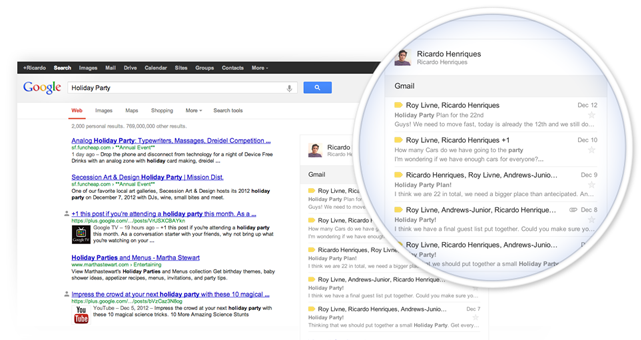"Find a card you like and "flip" it over to learn more. You can share your favorites with friends and even suggest tips for us to add. We'll keep adding new cards, so come back often to check out what's new."
Check it out @ https://www.google.com/get/googletips/.
Tuesday, December 17, 2013
Sunday, December 8, 2013
Food fight
Wondering the relative nutritional value of two different foods? Try using the "vs" keyword as in rutabaga vs brussel sprouts
Google Voice Search comes to Chrome
Newer version of Google Search on Android include the voice search feature that allows yout to perform your search via voice. If you're a Chrome user and would like to add that feature to your browser, just head on over to the Chrome Web Store and install the free Google Voice Search Hotword app. After that, just look for the microphone icon in any Google search box, click it, and say "OK Google" to get started.
Saturday, December 7, 2013
Friday, November 22, 2013
Google Scholar Library
You can now save Google Scholar results into a personal library:
Learn more on the Google Scholar Blog.
You can save articles right from the search page, organize them by topic, and use the power of Scholar's full-text search & ranking to quickly find just the one you want - at any time and from anywhere. You decide what goes into your library and we’ll provide all the goodies that come with Scholar search results - up to date article links, citing articles, related articles, formatted citations, links to your university’s subscriptions, and more. And if you have a public Scholar profile, it’s easy to quickly set up your library with the articles you want - with a single click, you can import all the articles in your profile as well as all the articles they cite.
Learn more on the Google Scholar Blog.
Monday, November 18, 2013
Build your own Google Custom Search
Kif Leswing over at Wired has a great article covering the basics of creating a Google Custom Search.
Read the full article @ Wired.com.
Thursday, November 14, 2013
Google Books Scanning Project Declared Fair Use
Here's the full ruling. It's only 30 pages and is well worth reading.
Wednesday, November 13, 2013
Google "translates" beatbox
Head on over to Google Translate, enter the following into the translate box, and then click the speaker icon to hear Google beatbox.
pv zk pv pv zk pv zk kz zk pv pv pv zk pv zk zk pzk pzk pvzkpkzvpvzk kkkkkk bsch
pv zk pv pv zk pv zk kz zk pv pv pv zk pv zk zk pzk pzk pvzkpkzvpvzk kkkkkk bsch
This tip courtsey of Geekosystem.com.
Saturday, November 9, 2013
Google Finds Hotels
This week Google released Google Hotel Finder a dedicate search for finding hotels in cities all over the world. Start by entering your destination city and then your check-in and check-out dates. Your results will be presented along with reviews, maps, and rates. Sort your results by price, class, brand, rating, amenity, and location. Select a particular hotel for even more details and booking options.
Wednesday, October 30, 2013
Google Search Secrets is in print and shipping now!
For Immediate Release
Tue, 10/29/2013
Tue, 10/29/2013
American Library Association
CHICAGO — Google can be an incredibly powerful tool for research, but the top-of-the-page results are seldom the most beneficial to library users and students, and many of the search engine’s most useful features are hidden behind its famously simple interface. In “Google Search Secrets,” published by ALA Neal-Schuman, Christa Burns and Michael P. Sauers reveal tricks and tips for effective Google searches, showing how to get the most out of the service, with:
- an overview of all the tool’s search services, including Images, Maps, News, Blogs, Discussions, Scholar, Patents and Books;
- ready-to-use instructions on how to go beyond the simple search box and top results to get library users the answers they need, fast;
- straightforward guidance on using filters to refine search results, with examples of common searches like images with Creative Commons licenses, news searches set for a date range or into an archive and videos with closed captioning;
- an explanation of the bibliography manager feature of Google Scholar, which allows students and researchers to build bibliographies with ease;
- tips for configuring Safe Search on workstations in children’s departments and schools;
- copious screenshots that walk readers through each topic step by step.
Burns is the special projects librarian, technology and access services, at the Nebraska Library Commission. She provides organization, training and consultation for special projects, such as the Gates Foundation grants for libraries, E-rate, Learning 2.0 and group purchases of library products and services. She also coordinates, produces, and hosts the Commission’s weekly webinar series, NCompass Live. She previously spent more than eight years at Pace University in Westchester County, N.Y., starting as a reference librarian and working her way up to become head of research and information services.
Sauers is currently the technology innovation librarian for the Nebraska Library Commission in Lincoln, Neb., and has been training librarians in technology for almost 20 years. He has been a public library trustee, a bookstore manager for a library Friends group, a reference librarian, serials cataloger, technology consultant and bookseller. He earned his MLS in 1995 from the University at Albany’s School of Information Science and Policy. He blogs at The Travelin' Librarian, and runs websites for authors and historical societies. He has authored or co-authored many books, including “Semantic Web Technologies and Social Searching for Librarians (THE TECH SET® #20).”
ALA Store purchases fund advocacy, awareness and accreditation programs for library professionals worldwide. Founded in 1976 by Patricia Glass Schuman and John Vincent Neal, ALA Neal-Schuman, now an imprint of ALA Publishing, publishes professional books for librarians, archivists, and knowledge managers. Contact us at (800) 545-2433 ext. 5052 oreditionsmarketing@ala.org.
Sunday, October 27, 2013
Mega SERP: A Visual Guide to Google
The folks over at The Moz Blog have created an amazing version of a Google search engine results page (SERP) containing every currently conceivable type of search result. No, you'll never actually see a real-life results page like this, and it is designed for the SEO crowd, but it's an amazing graphic none the less. Click on the image for the original blog post containing the explanation of each area shown.
Friday, October 25, 2013
Google Knows Songs
Here's a new quick search: enter your favorite band's or artist's name followed by the word songs. For example David Bowie songs. At the top of the results screen you'll receive a list of songs along with their album, release date, and length. Click on one of them to see what happens next.
Tuesday, October 15, 2013
Coming Soon! Google Search Secrets, the Book
Saturday, October 12, 2013
Google knows how much to tip (and can split the check too.)
Have a dinner check that you're going to split evenly amongst the diners and also want to know how much to tip? Just search Google for tip for $92.37 (change the amount as appropriate) and search. You'll be presented with an interactive result telling you how much to tip @ 15% and what the total will then be. If you wish to tip more (or less) or have more diners with which to evenly split the check, just adjust those fields accordingly.
Tuesday, September 17, 2013
Broadening Google Patents
Read the full post on Inside Search.
Last year, we launched two improvements to Google Patents: the Prior Art Finder and European Patent Office (EPO) patents. Today we’re happy to announce the addition of documents from four new patent agencies: China, Germany, Canada, and the World Intellectual Property Organization (WIPO). Many of these documents may provide prior art for future patent applications, and we hope their increased discoverability will improve the quality of patents in the U.S. and worldwide.
Wednesday, July 3, 2013
Google deprecates the ~ operator
So…you might have heard by now, and have been asking:
Why did Google turn-down the ~ (synonym) operator?
As regular readers recall, up until this past week, Google used to have a single-term synonym operator. That is, you could do a query like this:
[ ~beginner class ]
-- and get an automatic expansion of synonyms for beginner (novice, freshman, inexperienced...)
or you could write a query like...
[ homicide investigation ~officer “San Antonio” ~report ]
You can see why users might like this--they want to get Google's synonym expansion for "officer" and "report" but not homicide, investigation or San Antonio. That is, sophisticated searchers KNOW those terms (homicide, investigation, "San Antonio") will be in the articles they seek, but they don't know which synonym was used for "officer" or "report" or “account” or… whatever the synonym might be.
Read the full article @ SearchReSearch.
Saturday, June 22, 2013
What do you love?
Head on over to http://www.wdyl.com/ and tell Google what you love and see what sort of results you get.
Saturday, June 15, 2013
Saturday, June 1, 2013
Time to back away from the cookie jar? Introducing nutrition info in search
Figuring out how to make smart choices about some of our favorite foods can often be a cumbersome and daunting process. So we’re hoping we can make those choices a little bit easier: starting today you will be able to quickly and easily find extensive nutrition information for over 1,000 fruits, vegetables, meats and meals in search. From the basics of potatoes and carrots to more complex dishes like burritos and chow mein, you can simply ask, “How much protein is in a banana?” or “How many calories are in an avocado?” and get your answer right away. You'll hear the answer to your specific question, see relevant nutrition information under an expansion, and be able to switch to other related foods or serving sizes.Read the full post @ Inside Search.
Tuesday, May 14, 2013
RIP Google SMS Search
Google SMS Search was shut down sometime in the past few days. No there wasn't any warning, but then again you probable hadn't noticed anyway.
Saturday, April 20, 2013
The Hidden Way to Zoom in Closer in Google Maps
Did you know that through a simple bit of URL hacking in some locations in Google Maps, you can zoom in even more than the interface allows you to.
Read the full article @ LifeHacker.Start by going to somewhere on Google Maps, say, http://goo.gl/maps/t4sphZoom in as far as it will let you by clicking on the "+" sign at the top of the magnification slider at the top left of the map.When you're in as far as you can go (heh) but not all the way to street view (if the location you're looking at even has street view), look over at the white space just to the top left of the map....where the little printer and chain link buttons are.Click on the chain "link" button. That will show you a box with a long URL to the map you are looking at and another box with some HTML code to embed. Ignore the HTML code.Copy the long URL and paste it into your browser's address bar, but don't hit enter to go to that URL yet. Instead, click to edit it and scroll all the way to the right. It should end with something like "&z=22". Change the 22 to 23 ("&z=23") and hit enter. If Google Maps has imagery at that higher zoom level, it will show it to you.
Saturday, March 16, 2013
More Money Math
Did you know you can do math in Google Search using multiple currencies?
For example: 99 GBP + 15 EUR in USD
Thanks to Tasha Bergson-Michelson for this one.
Thursday, March 14, 2013
Pi
In the book we mention that you can enter math formulas into the Google Search box. But if you're looking for the radius of a circle, here's a neat trick Google posted about on Pi day:
When you're using Google's calculator, use the word "pi" in the search bar to do your calculation. Say that you're measuring a tree and you want to know the radius. If you know that the circumference of the tree is 12 feet, then you can calculate the radius by entering in the equation 12/(2*pi) into Google. On the calculator, you'll see the result is 1.9098593171 and that's the radius.
Saturday, March 9, 2013
Find What You’re Looking for on Google’s Help Pages Instantly with a Search Operator
How'd you like one search operator that would limit Google searches to the Google Help pages? Here it is courtsey of LifeHacker:
site:support.google.com/*/answer [your question]Here's an example search looking for help with uploading to Google image search.
Friday, March 8, 2013
Google Web Page Spam Archive Replay
From the folks @ RustyBrick.com:
Starting on March 1, 2013 Google began documenting examples of web pages they have manually marked as spam. Google said they will show recent examples, updated every hour or so of pages that are removed from their index for spamming. Here is an archive of those pages including the URL, title, snippet, the date and time it was removed and a screen capture of the page.
Starting on March 1, 2013 Google began documenting examples of web pages they have manually marked as spam. Google said they will show recent examples, updated every hour or so of pages that are removed from their index for spamming. Here is an archive of those pages including the URL, title, snippet, the date and time it was removed and a screen capture of the page.
Sunday, March 3, 2013
How Search Works: From algorithms to answers
Google has posted a wonderful animated infographic about how Google search works on the large-scale level. Sections include The Story, Overview, Crawling & Indexing, Algorithms, Fighting Spam, and Policies. Check it out @ http://www.google.com/insidesearch/howsearchworks/thestory/.
Friday, March 1, 2013
Gmail Search Field Trial
Find what you're looking for faster in Gmail and Search
Join this field trial to preview upcoming features we've been working on, such as:
- Improvements to search in Gmail
- Improvements to search on Google.com
- Additional related features and improvements
- Desktop, mobile, and tablet availability
For more details and to sign up go to http://www.google.com/experimental/gmailfieldtrial
Subscribe to:
Posts (Atom)








.png)

.png)





![[Infographic] Google’s 200 Ranking Factors](http://travelinlibrarian.info/wp-content/uploads/2013/06/googles-200-ranking-factors.jpg)

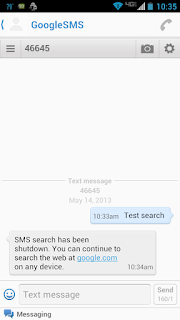

.png)
.png)