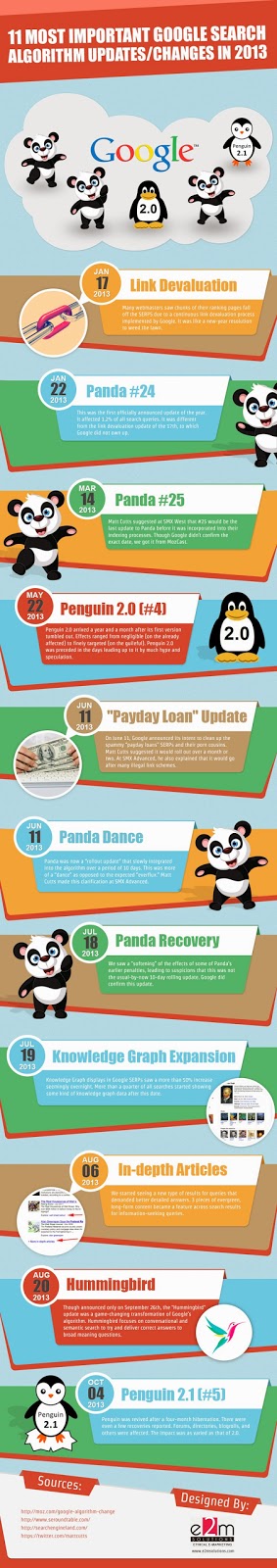- Find out what Google thinks about you
- Find out your location history
- Find out your entire Google Search history
- Get a monthly security and privacy report from Google
- Find out all the apps and extensions that are accessing your Google data
- Export all of your data out of Google
Monday, December 29, 2014
6 links that will show you what Google knows about you
Tuesday, December 23, 2014
Friday, December 19, 2014
Tuesday, December 16, 2014
Friday, December 5, 2014
Tuesday, December 2, 2014
Find Your Purchases Using Google
Google uses confirmation messages from Gmail to show helpful information about your purchases in Google Now, Google Search and other Google services. That's not a new feature, but there are some ways to make it even more useful.
If you're signed in to your Google account, you can search for [my purchases] and Google shows your latest purchases from sites like Amazon, eBay, Google Play and more. Click one of the items to find more details, including tracking links, prices and links to email receipts. Click "show 10 more results" to see more orders.
Read the full post @ the Google Operating System blog.
Wednesday, November 19, 2014
Monday, November 17, 2014
Wednesday, September 10, 2014
Tuesday, September 9, 2014
Turns out we're the authors of a manual for malicous hackers
At least according to the Department of Homeland Security...
In a restricted intelligence document distributed to police, public safety, and security organizations in July, the Department of Homeland Security warned of a “malicious activity” that could expose secrets and security vulnerabilities in organizations’ information systems. The name of that activity: “Google dorking.”
“Malicious cyber actors are using advanced search techniques, referred to as ‘Google dorking,’ to locate information that organizations may not have intended to be discoverable by the public or to find website vulnerabilities for use in subsequent cyber attacks,” the for-official-use-only Roll Call Release warned. “By searching for specific file types and keywords, malicious cyber actors can locate information such as usernames and passwords, e-mail lists, sensitive documents, bank account details, and website vulnerabilities.”
That’s right, if you’re using advanced operators for search on Google, such as “site:arstechnica.com” or “filetype:xls,” you’re behaving like a “malicious cyber actor.” Some organizations will react to you accessing information they thought was hidden as if you were a cybercriminal, as reporters at Scripps found out last year. Those individuals were accused of “hacking” the website of free cellphone provider TerraCom after discovering sensitive customer data openly accessible from the Internet via a Google search and an “automated “ hacking tool: GNU’s Wget.
But this warning from the DHS and the FBI was mostly intended to give law enforcement and other organizations a sense of urgency to take a hard look at their own websites’ security. Local police departments have increasingly become the target of “hacktivists.” Recent examples include attacks on the Albuquerque Police Department’s network in March following the shooting of a homeless man and attacks on St. Louis County police networks in response to the recent events in Ferguson, Missouri.Read the full article @ arstechnica.
Wednesday, September 3, 2014
Monday, September 1, 2014
If You Use an Old Browser, Google Searches For You Like It's 2011
Read the full post @ Gizmodo.Over the weekend, a user called DJSigma posted on Google's official user forums:A few minutes ago, Google's homepage reverted to the old version for me. I'm using Opera 12.17. If I search for something, the results are shown with the current Google look, but the homepage itself is the old look with the black bar across the top. It seems to affect only the Google homepage and image search. If I click on "News", for instance, it's fine.I've tried clearing cookies and deleting the browser cache/persistent storage. I've tried disabling all extensions. I've tried masking the browser as IE and Firefox. It doesn't matter whether I'm signed in or signed out. Nothing works. Please fix this!In less than 24 hours, a Google employee called "nealem" had replied:Hi everyone,I want to assure you that this isn't a bug. It's working as intended.We're continually making improvements to Search, so we can only provide limited support for some outdated browsers. We encourage everyone to make the free upgrade to modern browsers — they're more secure and provide a better web experience overall.
Sunday, August 17, 2014
Monday, August 4, 2014
Google knows how to remind you and schedule your time
As long as you're logged in to your Google account, creating new reminders or appointments on your calendar is as easy as visiting the Google homepage and typing into the search bar. You don't have to open reminders specifically, or go right to your calendar—Google will handle the rest.Read more @ LifeHacker.
Google Operating System explained how this works. All you have to go is visit Google and, for reminders, type add reminder or create reminder into the search bar, and the interface will change to let you fill in the details. For reminders, you'll get a field asking what you'd like to be reminded of, when, and where. You can even click to have Google Now remind you on your mobile device. If you type in more details from the start, like "add reminder to call Whitson tomorrow," the fields for when and what will fill themselves in automatically.
Friday, August 1, 2014
Google goes retro
Ever wonder, or would like to be reminded, what Google was like back in 1998? If so, try searching for google in 1998.
Wednesday, July 30, 2014
Monday, July 28, 2014
Friday, July 25, 2014
Google knows company founders
Wondering who the founders of a company are? Just search for the name of the company and add "founders" as a keyword.
Thursday, July 24, 2014
Google Targets ‘Pirate’ Searches to Promote Legal Content
Google has quietly rolled out an update that places banner ads for Google Play and other content platforms above the regular search results if people search for piracy related terms. The banners in question show up on searches for a title of a movie or TV-show in combination with keywords such as “torrent,” “BitTorrent,” or “DVDrip.”Read the full article @ TorrentFreak.com.
Wednesday, July 23, 2014
Google knows holidays
Wondering what day a certain holiday falls on this year? Want a reminder on Google Now? (Assuming you're signed in to a Google account that is.) Just search for the name of the holiday and click search.
Sunday, July 20, 2014
Google Adds Bitcoin Price Conversions
Via Tech Crunch:
One fun Google trick is the ability to type in “5 Euro in USD” and get an acceptably accurate currency conversion in a few seconds. Now, however, you can get your BTC on by simply typing “price of bitcoin” or “X bitcoin to euro.” The feature rolled out yesterday as a reaction to Bing’s addition of BTC pricing in that search engine.
Google partnered with Coinbase to support BTC conversions, according to bitcoin news site Coindesk.The ability to use BTC in queries follows Google Finance’s addition of a special bitcoin page on the site last June.It’s one small step for Google, one giant leap for the obsessives who track every single apparent change in bitcoin adoption.
Wednesday, July 16, 2014
Google gets a Flash warning
You know what’s really great? When you’re trying to access a website on your phone and the page you’re looking at uses Flash, which is not supported on iOS devices and hasn’t been supported on Android since version 4.1 started rolling out in 2012. In an effort to preempt user frustration (and nudge sites to upgrade their mobile experiences), Google is now including information about unsupported technology on a site when it turns up in mobile search results.
So if you Google a site that uses a lot of Flash and you’re on a device that doesn’t support Flash, you’ll see a result like the one pictured above, telling the user that they may be going to a site that doesn’t function properly on mobile.Read the full post @ The Consumerist.
Tuesday, July 15, 2014
Google removes author photos from search results
There's also a great analysis of this decision @ Search Engine Land.
For more information on using authorship on pages of your website, check out https://support.google.com/webmasters/answer/1408986
Friday, June 20, 2014
Google can now provide step-by-step instructions
Starting this week, Google has started to highlight step-by-step instructions found in search results. There's no clear cut way to make sure this result type appears since it's dependent on the content of the linked-to results but here's a few examples:
Friday, June 13, 2014
8 surprising things I learnt about Google Scholar
Aaron Tay, Senior Librarian at National University of Singapore has been looking into Google Scholar from an academic librarian's perspective and has come up with some wonderful observations and suggestions:
Various surveys have shown usage of Google Scholar is rising among researchers, particularly beginning and intermediate level researchers. Our own internal statistics such as link resolver statistics and views of Libguides on Google Scholar, tell a similar story.Of course, researchers including librarians have taken note of this and there is intense interest in details about Google Scholar.
I noticed for example in April....
Top 10 “Hot” Articles in Library and Information Science, April 2014 http://t.co/6IO0rwWzur - 5 out of 10 about google scholar.
— Aaron Tay (@aarontay) April 13, 2014
Read his full post @ Musings about librarianship.More recently there was also the release of a Google Scholar Digest that is well worth reading.
Sadly Google Scholar is something I've argued that libraries don't have any competitive advantage in, because we are not paying customers, so Google does not owe us any answers, so learning about it is mostly trial and error.
Recently, I've been fortunate to be able to encounter and study Google Scholar from different angles at work including
a) Work on discovery services - lead me to study the differences and similarities of Google Scholar and Summon (also on systematic reviews). Also helping test and setting up the link resolver for Google Scholar.
b) Work on bibliometrics team - lead me to study the strengths and weakness of Google Scholar and related services such as Google Citations and Google Scholar Metrics vs Web of Science/Scopus as a citation tool.
c) Most recently, I've was studying a little how entries in our Institutional repositories were indexed and displayed in Google Scholar.
I would like to set out 8 points/features on Google Scholar that surprised me when I learnt about them, I hope they are things you find surprising or interesting as well.
Thursday, June 12, 2014
Feeling Lucky? Explore flights in fun, new ways with Google
From the Google Travel Blog:
Read the full post on the Google Travel Blog.
Just over a year ago, we launched an experimental feature called explore flights to give you a unique, price-focused way of exploring different destinations within a region. It's still available, but over the next few days we’ll be rolling out some of the most popular functionality right into Flight Search -- plus a few other surprises.
So, whether you know where you want to go or want to throw caution to the wind and visit some place completely new, we've got some fun, new ways to help you explore the world around you! See it in action.
Read the full post on the Google Travel Blog.
Tuesday, May 27, 2014
Review in Public Services Quarterly
"The book contains screen shots on almost every page to help you along your Google way and ends the book with an index. This is an extremely useful book for both patrons and library staff to help them acquire a better understanding of all that is Google. It is highly recommended for public, university, and special libraries."
—Public Services Quarterly, Melissa Aho, University of Minnesota Bio-Medical Library
Saturday, May 24, 2014
"OK Google" now available to all
Well, by "all" they mean Chrome users in the US who have the default language set to English. You'll need to enable it by clicking on the microphone in the search box but once you do, as someone who's been using voice commands on my phone for a while now, it's a very handy feature.
Friday, May 16, 2014
Knowledge Graph starting to appear in Maps
If you search maps for "famous" locations, look for the new "Quick facts" link over on the left beneath the location name and address. Clicking on that will bring up knowledge graph information about the site in question.
Wednesday, April 2, 2014
Google Brings Back the "Search Nearby" Feature in Maps
The new Google Maps is looking great, but many of us sorely missed the superb and simple "search nearby" function that unexpectedly vanished. Now, it's finally back.
Read the full post @ Lifehacker.com.Although it was little more than a text link at the bottom of your search results, the "search nearby" function in Google Maps was hugely popular for drilling down into exciting locational discoveries. When the revamped Google Maps went live, there was a quiet outcry when "search nearby" was found missing. But casual cartographers around the world are throwing their hats in the air as the function has just been returned to the all-new Google Maps experience.
Saturday, March 29, 2014
Bring back some lost searches
Google Search used to have an option that allowed you to restrict results to forum pages. You'll often find helpful discussions and it's nice to be able to exclude blogs, news sites, videos, shopping sites when searching for a software bug or other tech-related issues.
Fortunately, you can still restrict results to discussions: just add &tbm=dsc to a Google Search URL.
This also works for:
- recipe search: add &tbm=rcp
- local search: add &tbm=plcs
- blog search: add &tbm=blg
- patent search: add &tbm=pts
Read the full post @ GoogleSystem.blogspot.com.
Saturday, March 15, 2014
Become a Google Usability Tester
User research studies help us improve Google products by allowing us to get feedback directly from our users (that's you!)
During a study we may present you with and gather your feedback on an existing product, a new feature, or even prototypes. We may also interview you about particular daily habits or ask you to keep a log of certain activity types over a given period of time. Study sessions can happen at a Google office, in your home or business, or online through your computer or mobile device. Afterwards, you'll receive a token of our appreciation for your cooperation. Sharing your experiences with us helps inform our product planning and moves us closer to our goal of building something you'll love.You don't have to be a Google product user or a tech aficionado to sign up
We value input from people that are unfamiliar with our products or the latest web technology, as well as those who are deeply engaged with them. If you've used the Internet in any way before, we want to hear from you!Getting invited
When you sign up to participate in user studies, we'll use the information you provide to help us search for suitable participants for user studies. We (or an outside agency working on our behalf in accordance with our privacy policy) will only contact you if we want to invite you to participate in a study or need to clarify information that informs such invitations.
Read all the details & sign up @ Google.com/usability.
Thursday, March 13, 2014
Some changes to the results page
We've increased the size of result titles, removed the underlines, and evened out all the line heights. This improves readability and creates an overall cleaner look. We've also brought over our new ad labels from mobile, making the multi-device experience more consistent.
Read the full post on Google+.
Saturday, February 22, 2014
New format for Google Alert e-mails
Google has recently re-formatted the display of results in Google Alert e-mails. Specifically, notice the addition of social network sharing buttons. So, please consider this an update of figure 11.3.
Saturday, February 8, 2014
Google Gives More Prominence to First Playable Music Video Search Result
Read the full post @ Search Engine Watch.Searching for a music video on Google? Maybe "Locked Out of Heaven" by Bruno Mars or "Get Lucky" by Daft Punk? Now Google is using the space above its organic search results to give more prominence to the top playable music video result.Say you search for [daft punk get lucky], you'll see this:Though it looks like you should be able to play it straight from the search results, clicking on the giant thumbnail won't actually play the video. Rather, clicking takes you to YouTube to view the video. Below the video, Google also links to searches for the artist and the album on which the song you've searched for appears.While it doesn't have to be an "official" music video, Google seems to be pulling these videos from official artist channels the majority of the time, though it isn't perfect.
Sunday, February 2, 2014
11 Most Important Google Search Algorithm Updates/Changes in 2013
Generally this sort of thing has greater implications to the SEO crowd, but any change to the algorithm will have an impact on the type of search results you'll receive.
Source: e2msolutions.com
Subscribe to:
Comments (Atom)